Do you want to check directions or someone who is finding the North direction? Then you are at the right place, with our Online Compass tool you can easily check your cardinal directions in real-time. It's a web-based tool that uses your device's Magnetic Sensor to find and accurately calculate the direction.
What is an Online Compass?
An online compass is a web-based tool that serves the purpose of showing directions and guiding users toward cardinal directions such as North, South, East, West, and everything in between. It’s intended for use on smartphones, tablets, and computers because they contain a sensor called a magnetometer which determines direction. Unlike ordinary compasses that rely on the earth’s magnetic pull, this tool was specifically designed to give out direction more accurately.
How Does an Online Compass Work?
Most mobile devices and tablets are equipped with magnetometers that respond to the earth's magnetic forces and replicate the action of the compass needle as it turns toward the earth’s magnetic field. This allows the online compass to generate precise directional data, and rotate the compass rose image accordingly.
How to Calibrate Online Compass?
To ensure maximum accuracy it’s often essential to calibrate the online compass properly. Make sure to keep the website open and rotate the mobile phone in a specific order for about 5-8 seconds. This action will enhance the magnetic sensors on your phone and normalize them to the magnetic field of the Earth.
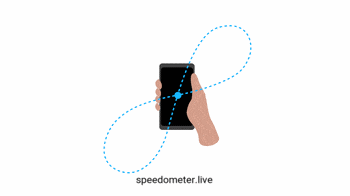
Benefits of Using an Online Compass
Using an online compass has several advantages, especially for those people who might use it often for navigation or during outdoor activities.
- Portability: Accessing a compass through any of the modern web browsers makes it easy to use regardless of the time or location.
- Convenience: Online Compass does not require you to have a physical device (other than your smartphone) with you at all times.
- Travel: Moving around unfamiliar places has never been easier, travelers can use an online compass instead of a traditional compass.
How to enable Magnetometer on Chrome or Edge?
Sometimes, the compass may not work because the magnetometer has been disabled in the browser. So whether you use Chrome or Edge, there is no need to worry. Just follow these steps, and you can easily enable your Magnetometer on your device.
Step 1: Copy this code according to your browser and paste it into your URL section, then hit Enter.
For Chrome:
chrome://flags/#enable-generic-sensor-extra-classes
For Edge:
edge://flags/#enable-generic-sensor-extra-classes
Step 2: Click the Default on the Generic Sensor Extra Classes.
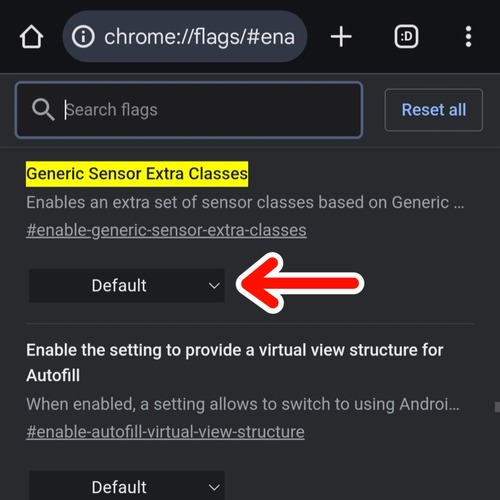
Step 3: Then Click on Enabled.
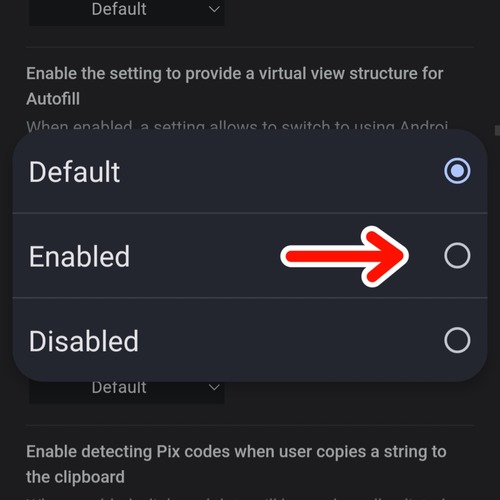
Step 4: The button should look like this.
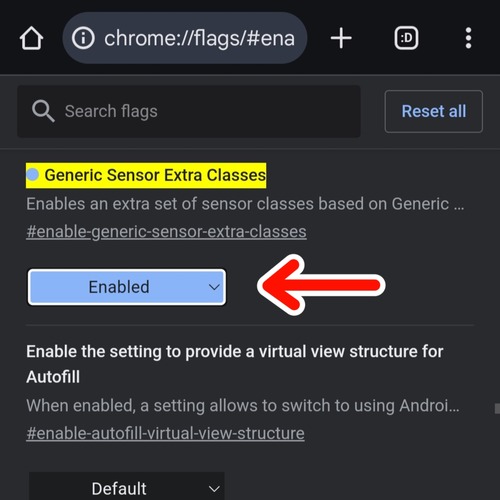
Step 5: After that, a Relaunch button will appear from the bottom. Click on it.
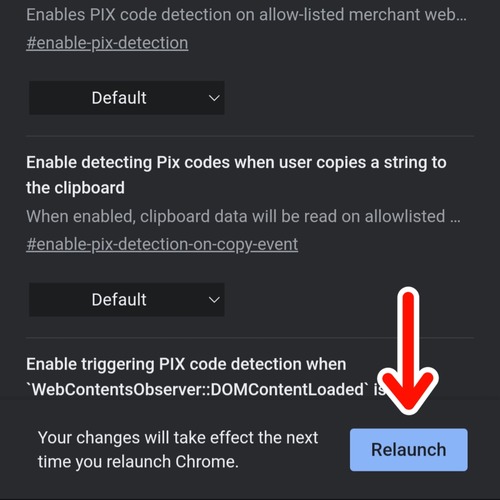
Step 6: That's it, Now the compass should start working.
NOTE: If the online compass still not working, your device may lack the magnetometer sensor. If that’s not the case, please contact us.
Conclusion
In conclusion, a Online Compass is a simple yet powerful tool for anyone needing quick and reliable direction guidance. Whether you're exploring a new city, hiking a trail, or just checking your bearings, an online compass offers convenience and accuracy right from your device. With no need for extra equipment, or downloading any software it’s an ideal solution for modern navigation needs.
