Speedometer Live is an online tool that can measure the speed of anything that moves, whether it's a car, bike, bus, or train. It's a simple yet useful tool that can give you accurate measurements in real-time. And the best part is you don't need to be a genius to figure out how to use it. All you need is a device with an internet connection, and that's it!
What is Speedometer Online tool?
A Speedometer Online Tool is a web-based application that can measure a vehicle's speed remotely. It uses GPS technology to calculate the speed of the vehicle based on its location and the time it takes to move between two points. These tools can be accessed on a smartphone, tablet, or computer, making it easy for drivers to monitor their speed at anytime, anywhere.
How to use SpeedoMeter.Live?
Measuring speed online has never been this easy, all you have to do:
- Turn on your device location.
- Click the "START" button.
- Select speed unit or Display type.
- Check your speed, That's it!
How it works
SpeedoMeter.Live use GPS technology to track the location of the vehicle and calculate its speed. When a driver begins using the tool, it will request permission to access their location data. Once access is granted, the tool will use this information to calculate the vehicle's speed based on its movement between two points. The tool then displays the speed in real time, providing drivers with accurate information about their speed.
Why do you need an online speedometer?
Measuring Running Speed: A speedometer tool can be used to measure the speed of a runner or jogger. This is useful for tracking progress over time and setting goals for improvement.
Measuring Driving Speed: A speedometer tool can be used to measure the speed of a vehicle while driving. This can be useful for monitoring your speed on the road and avoiding speeding tickets.
Measuring Cycling Speed: A speedometer tool can be used to measure the speed of a cyclist. This is useful for tracking progress over time and setting goals for improvement.
Overall, an online speedometer tool can be useful in a variety of situations where measuring speed is important.
What features do you provide?
Our speedometer is completely free means you dont have to pay a single penny to use our tool and then the quality, we made our tool simple so anyone can understand what is happening and how to use it. and lastly, there are 3 types of measuring units that you can use to measure your speed which are Meter/Sec, Miles/Hr, KM/Hr.
Why speedometer is necessary?
A speedometer is necessary because it provides important information about the speed at which a vehicle is traveling. It is an essential component of the dashboard of a car or other vehicle, and it allows the driver to monitor their speed and adjust their driving accordingly.
Here are some reasons why a speedometer is necessary:
-
Safety: Knowing the speed of the vehicle is important for safety reasons. Driving at excessive speeds can be dangerous and lead to accidents. A speedometer helps the driver to stay within safe limits.
-
Fuel efficiency: Maintaining a constant speed helps to save fuel, and a speedometer helps the driver to achieve this. By monitoring their speed, the driver can adjust their driving style to achieve better fuel efficiency.
-
Legal requirements: In many countries, there are legal speed limits that drivers must adhere to. A speedometer helps the driver to ensure they are not exceeding these limits and avoid getting a speeding ticket or other legal consequences.
-
Vehicle maintenance: Monitoring the speed of a vehicle can also help to identify any mechanical problems that may be affecting its performance. For example, if the speedometer is not working correctly, it may indicate a problem with the vehicle's transmission or other parts.
How to enable blocked location access?
If you accidentally blocked the site for accessing the location, then the tool will not work, to re-enable follow these steps.
Step 1: Click on the Lock icon on the left side of the web URL
Step 2 (Follow if you are on a smartphone): Click on the Permissions option.
Step 3: Now you will see a location option with a button, just click on it to allow.
Step 4: Refresh the website and measure your speed.
How to enable website location on phone?
First, go to your device settings and turn on the location then follow the steps.
Step 1: Open SpeedoMeter.Live and click on the Lock icon at the top.
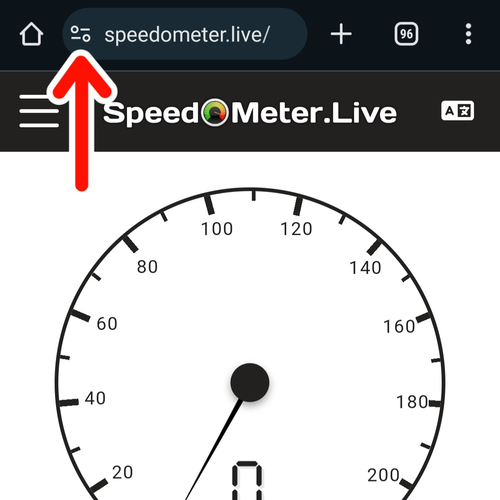
Step 2: Then click on the Permission option.
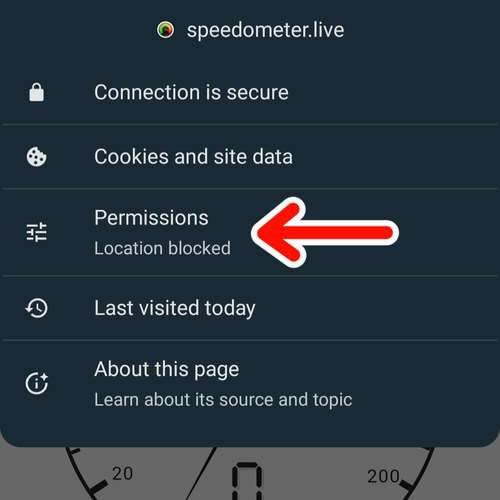
Step 3: Now Click on the Switch to enable location access.
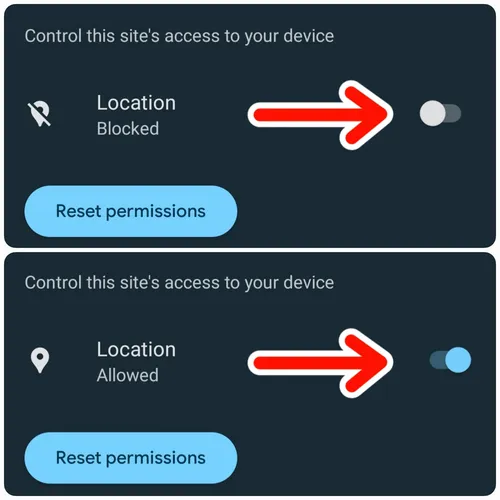
Step 4: After that Refresh the website, and that's it, now you can measure your speed.
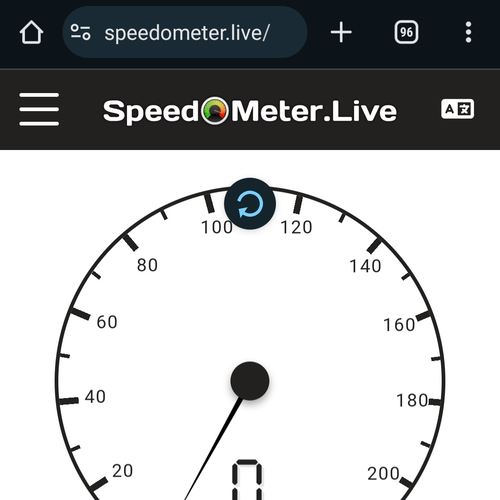
Note: I am using Chrome browser to show the example, it may be different for your browser.
Conclusion
So, if you want to measure your vehicle's speed then can do that with our free online tool SpeedoMeter. Live, just make sure you have turned on your device location access and given permission to the website. So, what are you waiting for just visit SpeedoMeter. Live and start measuring speed.
Lastly, Had a good experience using our tool? Please share your positive experience with others and help us grow!